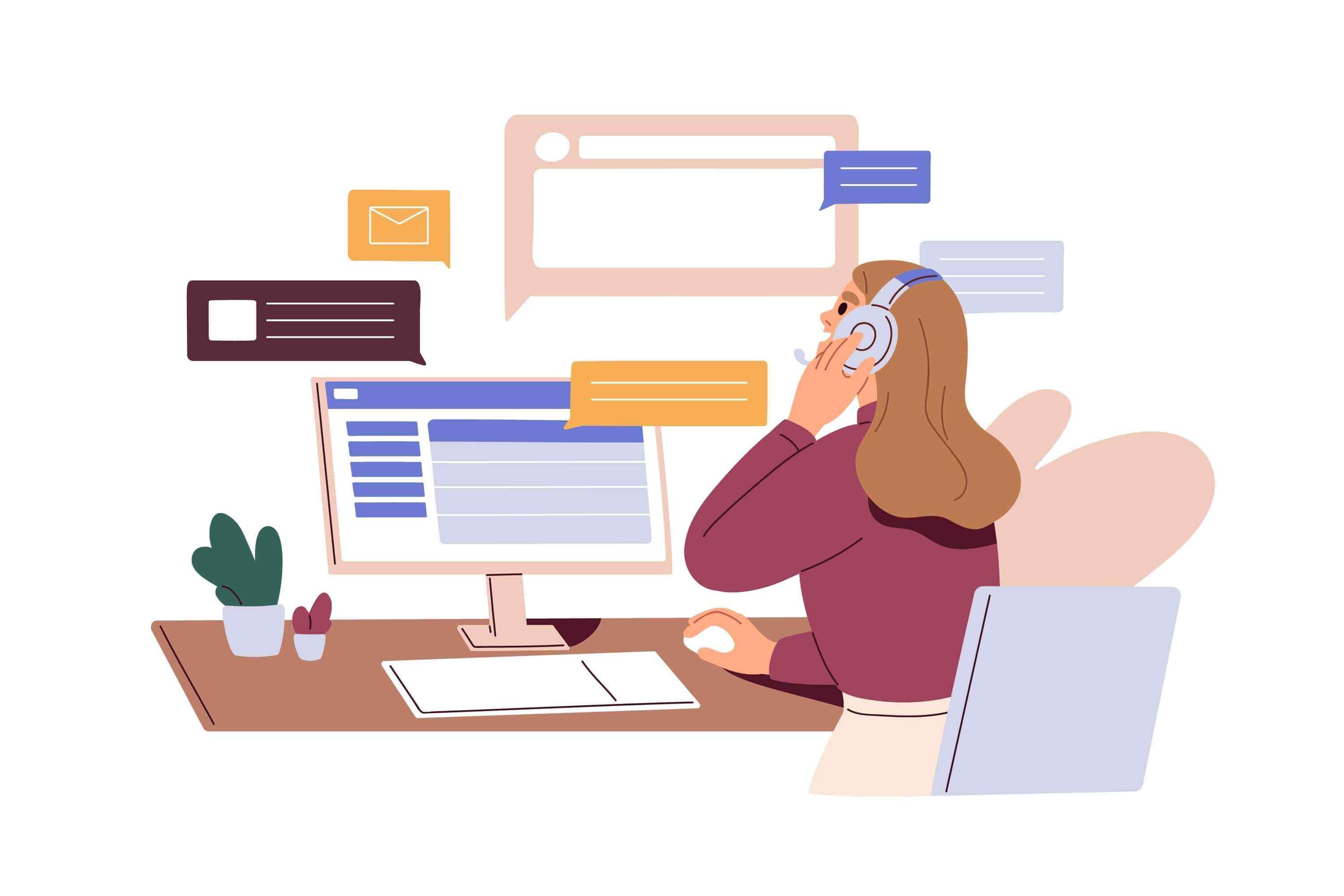Amazing Ebay Listing Templates To Help You Sell

Templates can be powerful tools for eBay sellers looking to increase their sales. Using an eBay listing template helps ensure that you include the right information to attract buyers. This article explores the top eBay templates, guiding you on where to find the best ones. After exploring templates, we’ll provide additional valuable tips and information to enhance your eBay sales further.
Best Sources for eBay Listing Templates
Many eBay templates and resources are available for your eBay store, all designed to help you increase your eBay sales. Some of the best sources for free eBay templates and paid eBay templates are the following:
Dewiso
Dewiso offers a free eBay template that can be used to sell items on eBay. With Dewiso templates, you can create your own template design or use their design, including elements such as modifying column layouts, custom color schemes, and more. You can use the HTML code to add the template to your listing.
Finest Design
Finest Design templates use a web-based application to help you make new, responsive templates with minimal effort for eBay listings. You can start from scratch and create custom templates. The Finest Design template includes easy image and feature customization, and its template design enables easier cross-selling with the inventory view option.
Eselt
Eselet has an easy template design for eBay sellers, with many opportunities to customize the template as needed. Eselt’s templates are eBay compliant, mobile responsive, and save time for sellers. Eselt templates include fields for product descriptions, product features, product images, and more to create a rich listing for eBay.
EcomClips
If you’re interested in creating mobile responsive listings with all the critical details of your item, the EcomClips template generator could be the right fit for you. You can create rich, responsive listings that include images, features, and other details to help you save time and make your listings page even better. EcomClips has multiple types of listing templates you can preview before using their services to ensure it’s the right one for your buyers.
3dSellers
3dSellers eBay listing templates are among the most popular options available, offering extensive customization for both desktop and mobile devices. 3dSellers provides numerous templates you can preview before editing, along with example templates that serve as inspiration. You can easily incorporate images, product features, shipping details, item brand, category information, and other essential seller data. Additionally, 3dSellers templates are free of any active content that could trigger eBay errors, ensuring your listings remain secure.
MarkSight
If you’re in search of free designer templates for your eBay account, MarkSight provides an excellent selection of free eBay listing templates. MarkSight offers a variety of free eBay templates, including description templates with user-friendly HTML code options that you can customize.
Involic
Involic has various listing template options, allowing you to start from scratch or go for their custom options that you can edit and preview easily. Involic has many designer templates, including descriptive templates that you can use on your eBay page, with free and paid options available. In addition, Involic includes the ability to add category information, images, and features and constantly adds new templates.
ClingyKoala
ClingyKoala has created easy templates with custom details and the ability to edit the template to match needs easily. ClingyKoala offers a simple payment structure and the ability to generate multiple types of template options. In addition, you can preview template options and use HTML code options to adapt the template to your page.
Sellercore
Sellercore provides free eBay listing templates that come with customizable features. Additionally, Sellercore offers convenient options for editing templates and incorporating details into your listings. For instance, you can design a new template with personalized information, reuse existing templates, preview your listing, and utilize the HTML code option to enhance your listing.
What Is an eBay Listing Template?
An eBay listing template is essentially a blueprint or framework used by sellers to showcase their items on eBay in a standardized yet customizable manner.
These templates offer a combination of design aesthetics and functional layouts, making it simpler for sellers to create consistent and professional-looking listings. Sellers can easily plug in specific product information into these templates, ensuring each product gets the attention it deserves.
With the myriad of design choices on offer, sellers can find a template that aligns with their brand’s ethos and product category.
Why Should You Use eBay Templates for Listings?
If you’re an eBay seller looking to grow your online business, using an eBay listing template could be a powerful way to boost sales. Here’s why:
- Consistency: Using eBay listing templates ensures you provide consistent information in each listing with custom elements as needed.
- Credibility: Using premade design and content templates gives your eBay listings a more professional feel and helps users trust you.
- Convenience: Using eBay templates helps you complete listings faster, making it easier to post multiple listings in one day more efficiently. Plus, using templates ensures that you have the right keywords to make it easy for buyers to search and find your item.
- Cost-Effective: Using templates can reduce the need to hire designers, saving you money while maintaining a high-quality presentation of your items.
Additional advantages include:
- Brand Identity: Customizable templates allow you to infuse your brand’s unique style and ethos into each listing, making your products stand out.
- SEO Optimization: Carefully designed eBay listing templates focus on SEO, enabling your listings to achieve higher rankings in eBay’s search results and draw in more viewers.
- Mobile Responsiveness: With an increasing number of shoppers browsing on mobile devices, templates ensure your listings look great on any screen size.
- Time Savings: Spend less time on listing creation and more on other aspects of your business, thanks to the efficiency templates offer.
By using eBay listing templates, you not only enhance the appearance of your listings but also improve their functionality and visibility, which can result in increased sales and greater customer trust.
Comparison of eBay Listing Template Providers
For those trying to find the best eBay listing template provider, we’ve created a comparison table. This table quickly highlights some of the most pertinent features of each provider, enabling you to make an informed decision.
| Provider | Customizability (High/Medium/Low) | Pricing (Free/Paid/Both) | Unique Feature |
|---|---|---|---|
| Dewiso | High | Free | Modifying column layouts |
| Finest Design | High | Both | Cross-selling with inventory view |
| Eselt | Medium | Paid | eBay compliant, mobile responsive |
| EcomClips | High | Both | Rich, responsive listings |
| 3dSellers | High | Both | No active content causing errors |
| MarkSight | Medium | Free | Designer templates |
| Involic | High | Both | Constantly adding new templates |
| Shop Blueprint | Medium | Paid | Error-free templates |
| ClingyKoala | Medium | Paid | Multiple types of template options |
| Sellercore | Medium | Free | Quick editing options |
How Do I Create eBay Listings Templates?
Creating an eBay listing template doesn’t have to be an intricate process. Firstly, eBay itself provides a Seller Hub with built-in tools that allow users to craft their templates. This native tool is excellent for those unfamiliar with web design as it offers a more straightforward, fill-in-the-blanks approach.
For individuals seeking a more personalized approach, paid external tools and services are accessible. These options allow you to utilize HTML editors or specialized design software to create custom templates that truly stand out.
Regardless of the method chosen, one crucial point remains – always ensure that your custom-made templates align with eBay’s platform guidelines and policies to avoid any listing issues.
Are eBay Templates Free?
Yes, but selecting between free or premium templates hinges on your specific needs. That includes your business goals, budget, and desired presentation on eBay. Let’s look at how each option can align with various selling strategies and objectives:
eBay Templates: Free vs. Premium
- Free Templates
- Ideal For: Newcomers or individual sellers.
- Features: Basic design features suitable for general listings.
- Benefits: Cost-effective, professional appearance without investment.
- Premium Templates
- Ideal For: Sellers aiming to elevate their brand and listing appeal.
- Features: Advanced functionalities, sleeker designs, greater adaptability.
- Benefits: Tailored presentation, captivating potential buyers, enhancing store aesthetic.
Additional Considerations
- Style Range: Wide array of styles to match product categories and brand identity.
- Customization: Premium options offer deeper customization to reflect your brand.
- Support: Paid templates often include customer support for technical issues.
- Analytics: Some premium templates provide insights on listing performance.
- Updates: Regular updates to comply with eBay policies and tech advancements.
Do eBay Templates Increase Sales?
In the competitive e-commerce environment of eBay, a well-designed template can truly make a difference. eBay listing templates not only improve the visual attractiveness of a listing but also enhance its overall functionality.
A thoughtfully designed eBay template incorporates crucial components such as a detailed product description, captivating custom icons, mobile optimization for buyers on the go, and even features that allow cross-selling or upselling of related items.
By offering potential buyers a streamlined, user-friendly, and informative browsing experience, these templates can certainly boost conversion rates and, in turn, sales.
Regardless of whether you choose free templates that are readily available or decide to invest in a custom design, it’s important to keep in mind that the primary objective is to create an eBay listing that is both engaging and easy to understand.
Read More:
- 50 Craft Business Ideas
- Understanding eBay Fees
- Fascinating eBay Statistics and Facts for Small Business Sellers
- How to Start an eBay Drop-Off Store
- 12 eBay Listing Tools
Image: Envato Elements
This article, "Amazing eBay Listing Templates to Help You Sell" was first published on Small Business Trends