Overcoming Freelancer Burnout: Tools For Long-term Success
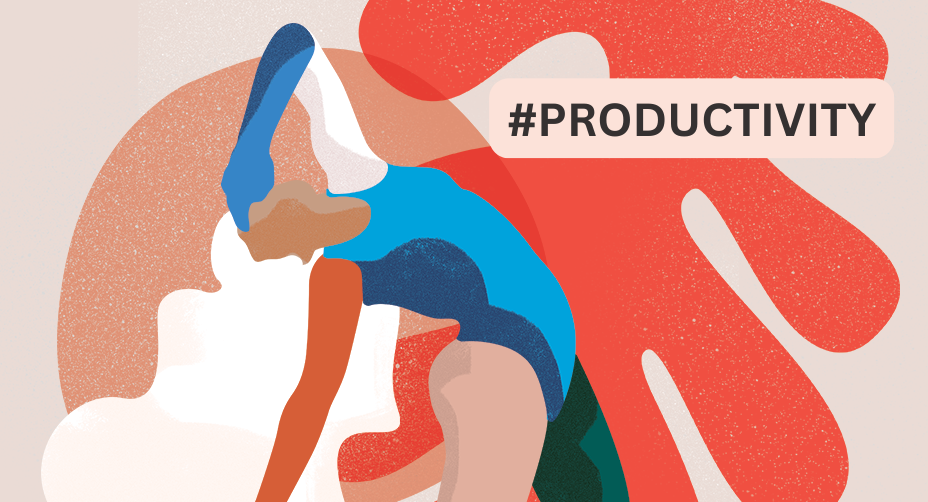
There are two sides to every coin, and that includes freelancing. While you can enjoy flexible working hours, no commuting benefits, office-free attendance, and many other perks, you might encounter issues with burnout if you lack the right planning and strategizing methods.
But there are specific approaches you can use to stop burnout before it starts or recover from it when it’s affecting your output; you can do this with a few specific apps that will help you organize your time and enhance your mood. Ready to discover which impressive apps can help with this? Nip freelancer burnout in the bud with the list of apps in this article and the top tips for success.
What is burnout, and what are its early warning signs?
If you’re experiencing a sense of physical and mental exhaustion occurring at the same time as overworking, these might be the signs of burnout — a form of chronic or extended period of stress. Burnout symptoms, aside from mental exhaustion, include a heightened sense of self-doubt and fear of failure, feeling overwhelmed, and being emotionally drained.
If you’re going through this, you might want to know how to recover from burnout. And the good news is that there are several apps and tips for success in handling burnout before it begins or managing it even when you’ve been experiencing it for some time.
5 tips for success and apps for handling burnout
So that you can avoid experiencing burnout and the stressful feelings that come with it, this article contains multiple apps and tips you can use. Let’s go straight to those apps and tips to ensure you’re equipped to leave burnout behind.
Track the time spent on each app
Tracking how much time you spend using each app or function on your Mac is our FIRST tip for avoiding burnout. You can do this with the Timing app, which delves into plenty of detail on your app-related activity, provides data related to the software you used, and lets you know how you used it. As time passes by when you’re using the app, Timing will reveal how you spent your time in a graph form.
A unique category represents each portion of the graph, so you’ll see categories such as Office & Business, Web Browsing, Media, and more. When you navigate to the Mac menu bar, you can view the productivity percentage. It collects so much information, even within a 25-minute period, which is why you might want to use it yourself.
These features can really reduce the chances of burnout by ensuring you allocate the optimum amount of time to each function without overworking. For example, you may notice that you have spent three hours on research for a blog post, indicated by the “Web Browsing” category. In that case, you’ll want to either take a break or turn your attention to a different task to avoid overworking and burnout.
Manage to-do lists more effectively
Using to-do lists can be an effective way to manage your time as a freelancer, but when you’re juggling too many to-do lists, this can become another chore that only adds to your list of things to do. This is when BeFocused can be an ideal solution. This app is a timer that appears at the top of the Mac screen, which you can use by setting the timer and giving the task a title.
One key benefit of the BeFocused app is that you can add multiple tasks and manage them all from the app (instead of creating multiple lists and managing them manually). When you complete a task in BeFocused and check it off, it’ll appear in the “Done” tab.
The app is designed to keep you focused until time is up, so you’ll always know when to move on to a new task in a timely way. It means you will not overwork or exceed the optimum amount of time for each task. So, with a more efficient to-do list, you can transition smoothly between tasks without facing burnout or the added stress of managing your time ineffectively.
Automate file organization
File organization can eat into your time and affect your time management success. These issues can lead to freelancer burnout because managing files is an additional task that detracts from other high-priority projects, and multitasking like this can feel overwhelming at times. But one tip that can help is to automate file organization with a key app. Spotless handles this process automatically.
The app requires you to create rules that determine what files go where. For instance, you can auto-tidy all your ZIP files and avoid completing this administrative task manually. It just requires you to set the file extension type, choose the action you’d like the app to take, and click the yellow “Create Rule” button.
In terms of eliminating freelancer burnout, this app has an additional perk — it means that when you need to find a file quickly, you’ll already know where it’s located. It saves you more time that you can better use for getting started on your work and handling those fundamental tasks without feeling overwhelmed or splitting your attention to other issues.
Create the optimum work environment
If you’re already experiencing freelancer burnout symptoms or have noticed some signs of burnout in your approach to work, you’ll want to minimize its effects. A tip for this involves creating the optimum work environment that can soothe a stressed mind, which is what GetSound allows you to do.
GetSound plays wellness or new-age music, such as those played at spas, but there are lots of ways you can customize it. You can adjust the environmental layers and sound features by operating the different slides in the app. The app also lets you switch locations or toggle between a range of soundscapes, which can slowly fade out after the amount of time you set.
This app can reduce freelancer burnout by helping you relax and stay productive with the wellness music improving your concentration. Since you can remain calm and stress-free when completing freelancer projects with this app, you have fewer chances of feeling overwhelmed and are more likely to complete each project without getting distracted.
Manage feelings of stress and overwhelming emotions
When you’re feeling overwhelmed or experiencing the effects of burnout, it’s important to manage these feelings effectively so your output and mood don’t deteriorate. A tip for this is to integrate mental health support methods such as being aware of your mood or understanding certain emotions. This is what UpLife can support you with.
UpLife is a self-help app that is available on iOS. You work your way through bitesize lessons split into several categories, such as emotions, self-realization, and energy. You can log your mood, and as you work through the lessons, you’ll have the chance to see how your mood improves once you’ve completed the session.
UpLife also minimizes the feelings that burnout brings by granting you access to an AI assistant called Lila. The AI assistant offers advice on specific things like how to build a healthy routine. With the two-pronged support available through the app, you’ll feel less stressed, be able to manage fluctuations in your mood, and beat burnout with tailored productivity-related advice.
Overcoming freelancer burnout: Have you got the right apps?
Freelancer burnout might affect your output, but with the right apps, you’ll be able to leave this behind and focus on completing projects efficiently.
Suppose you’re not sure where to find the right apps, no sweat! You’ll be able to download all the apps listed in this article from Setapp. At Setapp, you can try the apps for free during a seven-day trial period. So whether you’re stressed or need to manage your time more effectively, make sure you download these apps today. Beat burnout with the right apps from Setapp!


