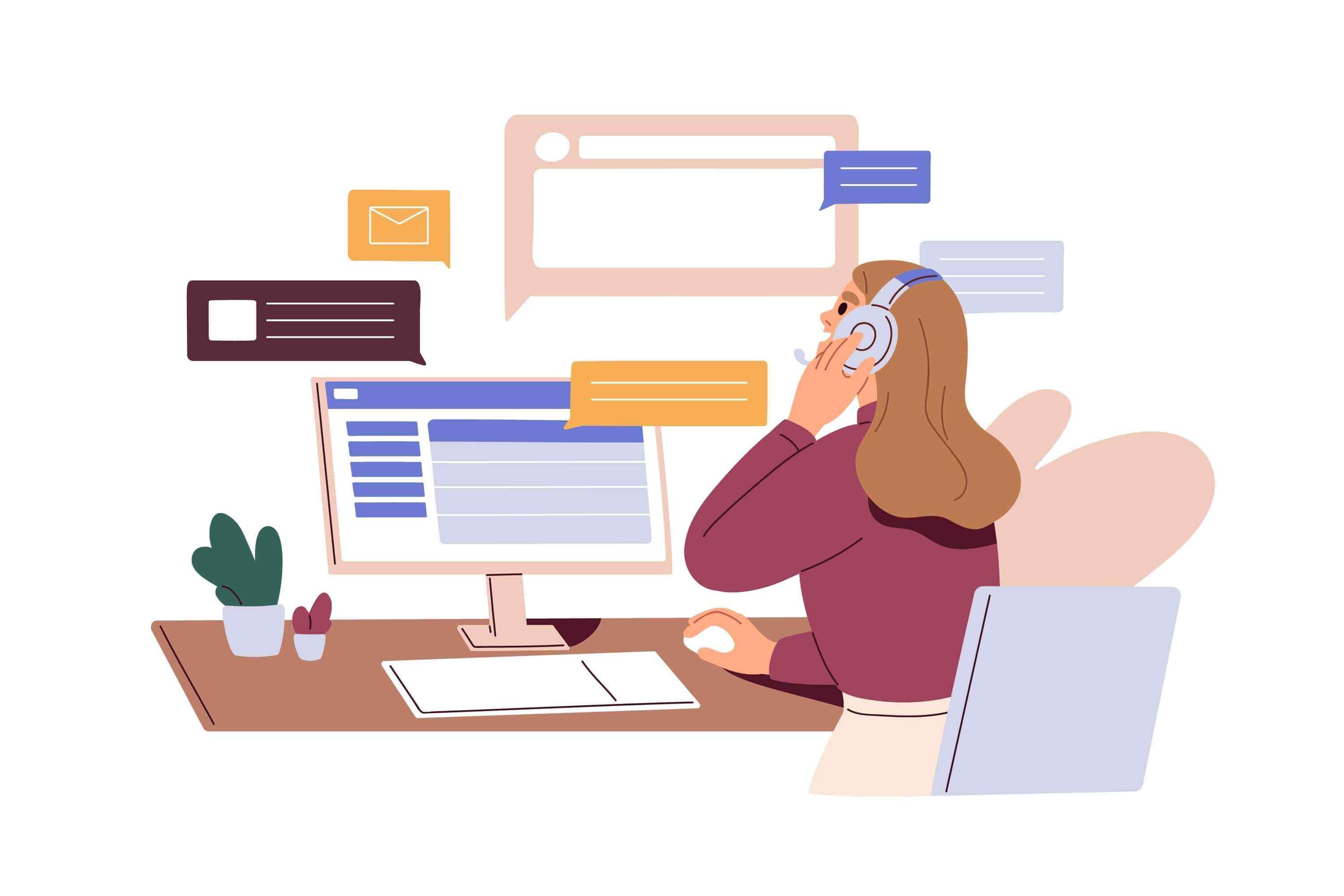Sling Tv Review: Essential Cable Channels For Cord-cutters On A Budget

When you buy through our links, Business Insider may earn an affiliate commission. Learn more
Sling TV lets members pick between two affordable base plans.Alyssa Powell/Business Insider
Sling TV is one of the best live TV streaming services you can sign up for without breaking the bank. With plans starting at $45.99 a month, it's an excellent midrange option with a healthy assortment of popular channels and features that cord-cutters crave.
But Sling isn't the only live TV option out there, and there are some areas where it falls behind more expensive services. To help you decide if Sling TV is the right choice for you and your household, we've broken down everything you need to know, including our thoughts on what it's like to use and how it stacks up to its main competitors.
What is Sling TV?
Sling is a live TV streaming service that offers access to many popular cable and satellite channels via an internet connection. That means no bulky cable boxes or tricky contracts, and you can get Sling for a fraction of the cost of most traditional pay-TV providers.
The service offers two primary plans geared toward different types of programming: Sling Orange leans toward sports, and Sling Blue toward news and entertainment. You can also combine both plans to get access to all of their channels, and there are add-on packages you can buy to unlock even more networks and premium stations, like Starz and Showtime.
How much is Sling TV?
Sling TV offers three primary plans, with prices starting at $45.99 a month. The combo Sling Orange + Blue plan costs $60.99 a month. Sling hiked its prices at the end of 2024 for the first time in almost two years, raising rates $5 across the board. Previously, Sling started at $40 a month. All Sling plans include 50 hours of DVR storage, but members can pay $5 a month extra to unlock DVR Plus with 200 hours.
Here's how much each of Sling TV's three main plans cost:
| Plan | Monthly price | Number of channels | Number of streams | DVR storage |
| Sling Orange | $45.99 | 35 | 1 | 50 hours |
| Sling Blue | $45.99-50.99* | 46* | 3 | 50 hours |
| Sling Orange + Blue | $60.99-65.99* | 49* | 4** | 50 hours |
*Sling Blue and Orange + Blue pricing and total channel offerings vary depending on location. Local NBC, Fox, and ABC stations are only available in select cities. Members must pay an extra $5 in areas that include all three local stations.
**A Sling Orange + Blue combo plan gives you three streams on Sling Blue channels and one stream on Sling Orange channels, meaning that you can stream on up to four devices at once, depending on which channels you're watching.
What channels come with Sling TV?
Both Sling Orange and Blue start with the same selection of about 24 channels, including popular cable networks like CNN, AMC, HGTV, Food Network, and more. But in addition to this base lineup, each plan has its own unique assortment of additional channels.
Orange has eight exclusive sports and family channels, including ESPN, Disney Channel, and Freeform. Meanwhile, Blue has up to 19 exclusive news and entertainment channels, including Discovery Channel and TLC, and local stations from ABC, Fox, and NBC in supported markets. On the downside, there is no option to stream your local CBS channel.
Sling TV also offers several add-on packages that you can purchase for an additional cost to unlock even more channels. Bundles like Sports Extra, Entertainment Extra, News Extra, and Kids Extra cost an extra $6 to $11 a month, each including anywhere from six to 14 additional channels. The Sports Extra add-on, for example, includes ESPNU, MLB Network, NBA TV, and more for $11 a month. Some add-ons cost a bit more if you subscribe to Sling Orange + Blue. The Sports Extra, for example, will cost $15 a month since the Orange and Blue extras differ slightly and add up to about 20 extra channels.
Many of these extra channels are included with base offerings from more expensive competitors like YouTube TV, Hulu + Live TV, DirecTV Stream, and Fubo, but some viewers may prefer how Sling TV lets you save money by offering these networks as optional add-ons.
Check out our Sling TV channels guide for a full breakdown of networks and features included with each plan and add-on.
Does Sling TV offer a free plan?
Sling TV does offer a free streaming option called "Freestream" that anyone can watch without an account. Though this plan does not include any traditional cable or local networks, it does feature access to over 400 ad-supported live internet TV channels.
Some of these stations are offshoots of major networks that broadcast select content from their libraries. For instance, you can watch channels like AMC Thrillers and VH1 I Love Reality.
These free internet channels aren't a substitute for true cable or satellite TV offerings, but they're a nice option for cord-cutters who aren't ready to commit to a paid subscription.
Does Sling have a free trial?
Sling doesn't offer a free trial, but the streaming service usually has a generous introductory offer going for new users. The offer typically knocks half the cost off your first month of service, making the base plans $23 and the combo plan $33 during that introductory month. The offer fluctuates throughout the year. In 2024, we saw the base plans (then $40) cost anywhere from $15 to $30 for the first month.
How do I stream Sling TV?
The Sling TV app is supported on several media players and mobile products, including all of the best streaming devices from Apple, Roku, Fire TV, and Chromecast, as well as iOS and Android phones, Xbox Series X|S, web browsers, and more. The app is also available directly through many of the best TVs from brands like Samsung, LG, Sony, Hisense, Vizio, and TCL.
Check out a full list of every supported device on the Sling website.
What is Sling TV like to use?
Sling has a simple and easy-to-use interface.Sling TV
After testing Sling on a web browser, smart TV, and Roku Ultra, we found the service to be intuitive and easy to use, an important characteristic for subscribers making the switch from cable. In our experience, streaming is stable and without interruption, but your results may differ based on your network connection quality.
Sling's interface lets you access a traditional channel guide where you can sort channels by their name or genre, and you can see which networks you've most recently watched. Once you choose a program and start watching live TV, you can press down on your remote to toggle an overlay on the bottom of the screen, which lets you see details about the program or jump into other content.
You can also press up on your remote to easily return to the full-screen guide from any live channel. The program you were watching keeps playing on a small pop-up screen in the lower right corner until you select another channel.
Outside the guide, Sling has a menu on the left side of the screen that lets you access a homepage with content recommendations, your DVR recordings, on-demand content, and settings. This is all simple to navigate, and there are no glaring omissions.
Is Sling TV worth it?
Sling is an excellent live TV streaming option for viewers who don't want to spend much money but still want more than the bare minimum. It lacks some perks that come with Hulu's pricier live TV service, like unlimited DVR and a complimentary Disney Plus subscription, but it includes some key networks that cheaper services, like Philo, are missing.
One of Sling's most attractive features is how it lets you choose between two affordable base plans to keep costs low. If you don't care about watching sports on ESPN networks, opting for Sling Blue at only $45.99 a month saves you a great deal of money compared to signing up for a service like Fubo, which costs double the price and forces you to pay for channels you might not want. Sling Blue even includes local channels in big cities, which is something that Philo's less expensive service lacks. For more info on which plan might be right for you, check out our Sling Orange vs. Blue breakdown.
However, if you're looking for a live TV streaming solution to suit a big household with varied viewing needs, Sling may not be for you. Though you can customize a comprehensive plan with options for many different tastes by subscribing to Sling Orange + Blue and tacking on packages like the Sports Extra plan and DVR Plus, the cost adds up quickly. To get a fully inclusive Sling TV package with a channel selection and set of features that rivals Hulu + Live TV or YouTube TV's base offerings, you'll end up paying about the same or, in some cases, even more than those services charge.
Sling is ultimately best for people who just want an Orange or Blue plan to get the essentials of cable TV but don't want to pay extra for all the other channels that come with more expensive services.
The bottom line
Sling TV is one of the best live TV streaming services on the market.Sling TV
Starting at $45.99 a month, Sling TV is a competitive option for subscribers who want an affordable live TV streaming service that provides popular news, sports, entertainment, and family programming.
It's considerably cheaper than most competing live TV streaming services, and it offers more sports and news channels than Philo, Sling's top budget competitor. Though Philo is even cheaper at just $28 a month, Sling has plans that include stations like ESPN, NFL Network, CNN, ABC, NBC, and Fox, which are all missing from Philo.
Ultimately, Sling TV cements itself as a unique midrange option that rests between Philo's true budget pricing and the more common $80-$87 starting prices of other live TV services. Options like Hulu + Live TV remain a better fit for people willing to pay more for additional channels and extra perks like unlimited DVR, but in an age of rising prices, Sling TV's lower costs provide a nice streaming solution for first-time cord-cutters switching over from cable or satellite TV.