Here's A Closer Look At Rewrite Ai In Notepad
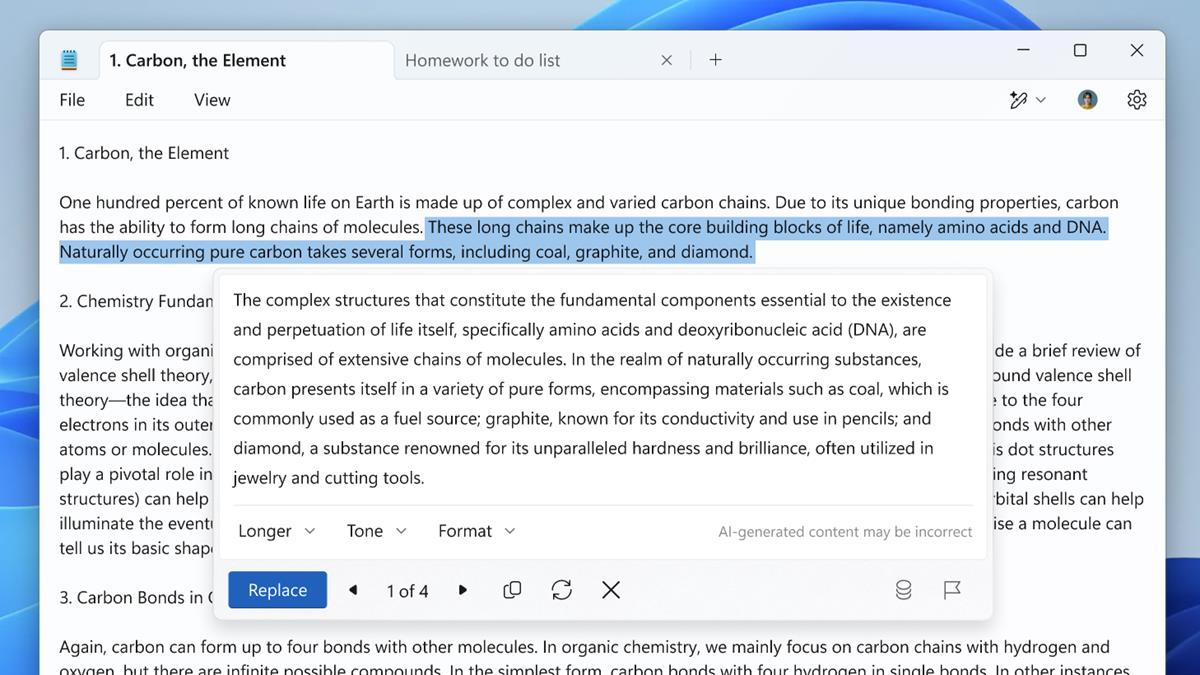
Microsoft has introduced an AI feature in Notepad that can help you rewrite text. Say hello to Rewrite, let's take a deep dive into it.
Windows 11's Notepad has an AI now
The AI-powered features are available to Windows Insiders. Per the announcement, Rewrite in Windows Notepad is powerful by an AI model named GPT. It is capable of rephrasing sentences, adjust tone, or modify the length of the content, based on some preferences. Microsoft says that Rewrite uses an online Azure service to process and generate the text, after which the generated text is sent back to your PC. The online service does not store the text or generated content after processing, to protect the privacy and security of users.
Rewrite in Notepad is available in preview to all users in the following countries: United States, France, UK, Canada, Italy and Germany. So, the supported languages are English, French, Italian and German. The AI-powered functions are also available for users with a Microsoft 365 Personal or Family subscription, or a Copilot Pro subscription, in the following regions: Australia, New Zealand, Malaysia, Singapore, Taiwan.
The AI features are available in Notepad version 11.2410.15.0 and above. You don't need to be on Windows 11 beta or dev channels to test the AI features. I was able to access Rewrite in Notepad in the stable channel, here's how you can do it.
How to enable Rewrite in Notepad
1. Change your device's language to US English (or one of the languages mentioned above).
2. Set the region (Settings > Time and Language) to the United States. (or one of the Countries mentioned above).
3. Install Notepad 11.2410.16.0. You can download the latest version of the app from https://store.rg-adguard.net/. Notepad's URL is https://apps.microsoft.com/detail/9msmlrh6lzf3. Set the channel ring to Fast, and click on the checkbox button. Download the .msixbundle of the latest version of Notepad and install it manually.
4. Phantomofearth says that users can try out Notepad's Rewrite AI by enabling an ID using Vivetool. Execute the following command in PowerShell.
.\vivetool /enable /id:47961746
Note: The current stable version of Notepad (without AI features) is 11.2409.9.0, just in case you want to save a backup of it. You will need to set the ring to "Retail" in the Rg-adguard website to download the stable version.
Exploring Rewrite in Notepad
Once you have followed those steps, open Notepad, and you will see a new button in the menu bar. This is the Rewrite button. Clicking on it brings a pop-down menu with various options.
The first option is rewrite, which can be triggered with the keyboard shortcut, Ctrl + I. This is an odd choice for a shortcut, as it is commonly used for formatting text in Italics in most text editors, including Microsoft Word. Anyhow, Rewrite can shorten the text for you, or make the content longer.
Clicking the Change Tone menu reveals further options such as Default, Formal, Casual, Inspirational, and Humor. You can also Change the Format to one of the following styles: Default, Paragraph, List, Business, Academic, Marketing, and Poetry. I think the options are fairly explanatory, anyone who has used ChatGPT, Copilot, Claude or Gemini, or one of the numerous AI models should be aware of how these things work. Rewrite in Notepad is also available via the right-click context menu.
So, how does it work. Select a specific sentence or paragraph in your document, or leave the content unselected to rewrite the entire document. Choose one of the options, and Rewrite will begin processing the data. It takes a few seconds, after which you are presented with three variations that you can choose.
The UI has various buttons, the Replace button on the bottom allows you to replace the text with the rewritten version. You may choose to adjust the Rewrite method (shorter/longer), change the tone and format from this screen. There are shortcuts to copy the text to the clipboard, retry (Rewrite), and discard the pop-up. You may also discard the text by clicking anywhere outside the pop-up, to return to the original text.
Limitations in Rewrite for Notepad
Rewrite in Notepad is a freemium feature, i.e. it is limited by credits. More specifically, you get 50 credits to start. And, you will need to sign in to your Microsoft account to use the feature. The account icon on Notepad's toolbar can be clicked on to view your account information, and to check your AI credits balance. Every use costs a credit, and yes, clicking the Retry option uses one too.
Free users start with 50 credits. I don't know if it is reset. From what I can tell by reading a support document, it doesn't reset. The page mentions that users will be notified when credits run low (5 or below). More importantly, it also says that "Credits for Microsoft 365 subscribers are automatically replenished at the beginning of each month." The wording seems to suggest free accounts will not get additional credits. The document states that users who have a Microsoft 365 Personal or Family subscription get 60 AI credits every month. 60 per month seems pretty low, so I feel like even subscribers could be annoyed by these limitations. Users can purchase additional AI credits by subscribing to Copilot Pro.
Another support page on Microsoft's website says that "Users of free apps like Designer receive 15 credits per month." It doesn't mention Notepad by name, so I'm rather skeptical about it. I'd like to point out that Notepad is one of the apps mentioned in the next line that talks about the subscriptions.
This is, in my opinion, terrible. It's basically Notepad with in-app purchases. You could argue that the credits system is in place to prevent it from being abused. Well, this wouldn't be a problem if it was an offline feature, that processed data on the device. Would it? Since it requires a network connection, signing in to your Microsoft account, this is a bad implementation. As for why it is not an offline feature, isn't it obvious? To sell Microsoft 365 subscriptions.
How to disable Rewrite in Notepad?
Rewrite in Notepad can be disabled from the Settings menu.
I had to enable the flag in ViveTool manually, so I can't say for certain if it was enabled by default. But, I think it is likely that the setting is turned on automatically. Why? How else is Microsoft going to promote the feature?
I like Notepad, especially the Tabs, spell check, and auto-save features. It's disappointing to see the inevitable AI creep in basic apps.
Rewrite in Notepad could be useful for some people, but the fact that it is limited by credits, and that said credits costs money, makes this nothing but yet another advertisement for Microsoft's subscriptions. I want to point out that Apple Intelligence is completely free to use (except Siri with ChatGPT, but that's optional). And, Apple's AI uses on-device machine learning, and processes the data locally. On a side note, rumors suggest that Microsoft might rebrand Copilot to Windows Intelligence.
Users who are looking for an alternative for Notepad may want to check out Notepad++, CudaText. If you don't mind using an Electron app, take a look at Obsidian (not open source), Standard Notes, or Joplin. All three apps are available across major platforms.
What do you think about Rewrite?
Thank you for being a Ghacks reader. The post Here's a closer look at Rewrite AI in Notepad appeared first on gHacks Technology News.


